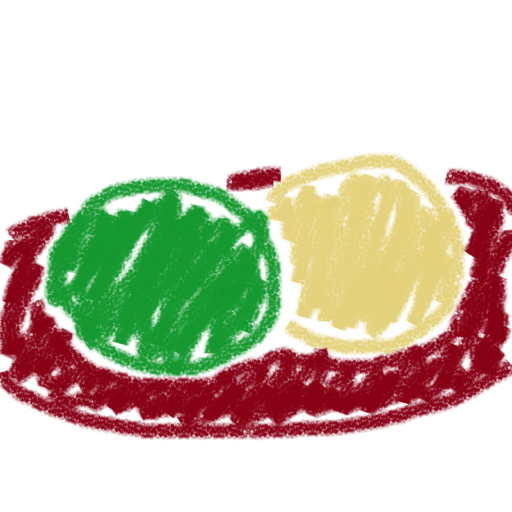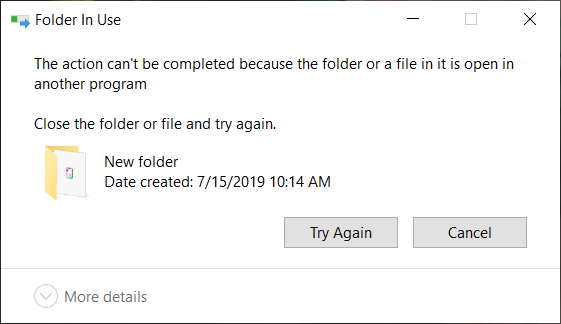When you rename/delete folder, you see a window like this sometimes.
This window tell you that a folder is being locked by something program, but it never tell you WHICH PROGRAM IS locking a folder.
The “Who Lock It” is a Windows Desktop program (*.exe) to find which program is locking folders/files.
How to install
Download who-lock-it-1.0.0.zip file here.
Unzip it to any location.
Make a shortcut file to WhoLockIt.exe in any directory you like (ex: Desktop).
How to use
Drag and drop folders/files that you want to know which program is locking.
If there are locked files in droped items(files/folders), a result table is shown. Left column has paths of files, right column has names of processes that lock files. Unlocked files is not shown in the table.
Source Code
https://github.com/kusa-mochi/who-lock-it